How to Crop A PDF?
Adding or subtracting things from a PDF typically requires more precise adjustments than other formats. GoPDF, a set of tools for streamlining PDF cropping, is an intuitive toolkit specially designed to bring ease and convenience to document customization. This handy guide details the systematic pathway to converting your crops into PDF with GoPDF, and from here, it covers a wide range of applications.
Sections
- Complete Steps to Crop a PDF Using GoPDF
- Applications of PDF Cropping with GoPDF
- Benefits of Cropping A PDF
- Concluding Insights on Cropping
GoPDF’s steps to crop a PDF Cropping
A PDF document using GoPDF pdf editor online involves the following simple steps:
Load the PDF File:

Open GoPDF and load the PDF document to be cropped.
Define Cropping Parameters:
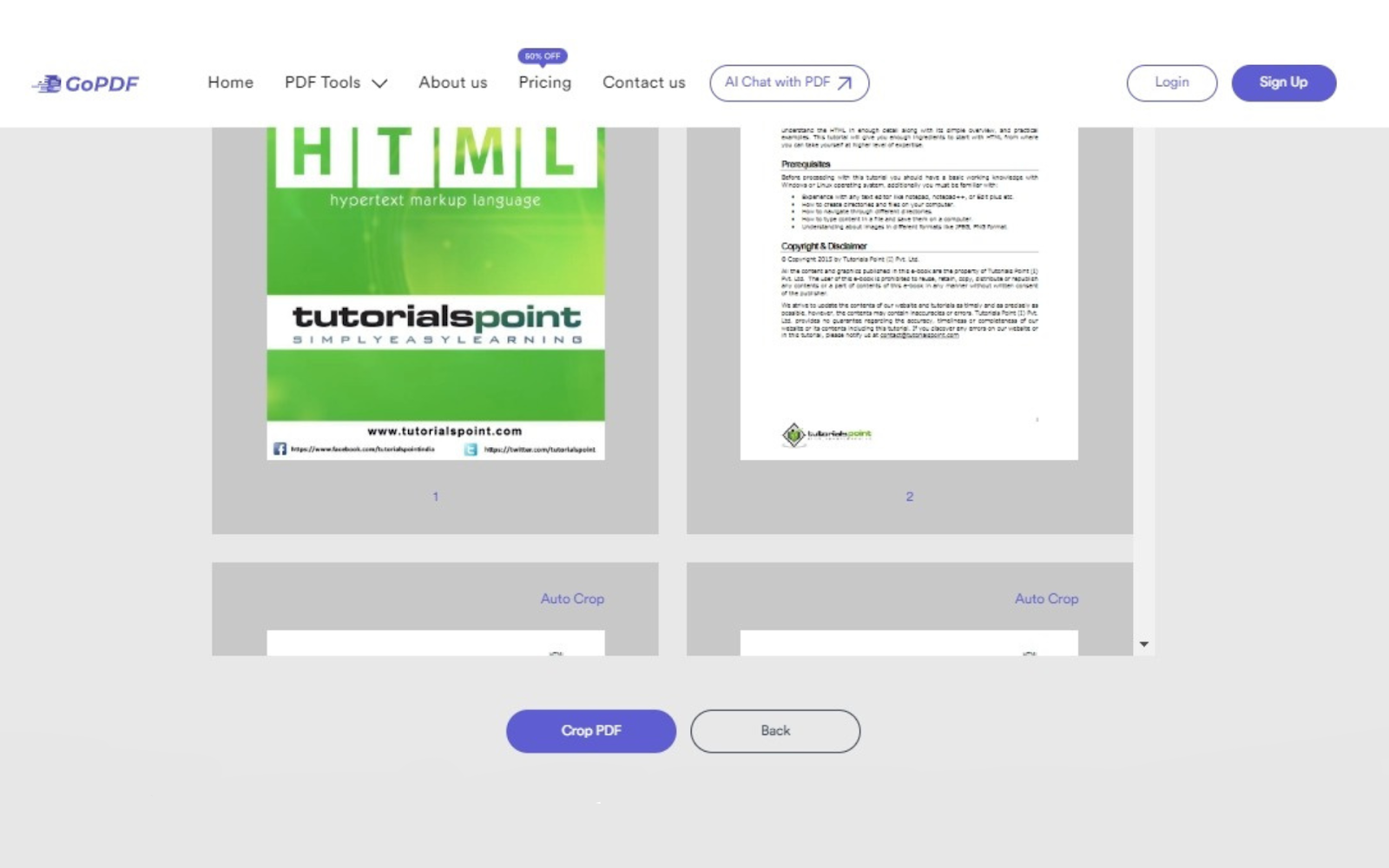
Decide on the coordinates and dimensions for cutting out a PDF file.
Perform Cropping:
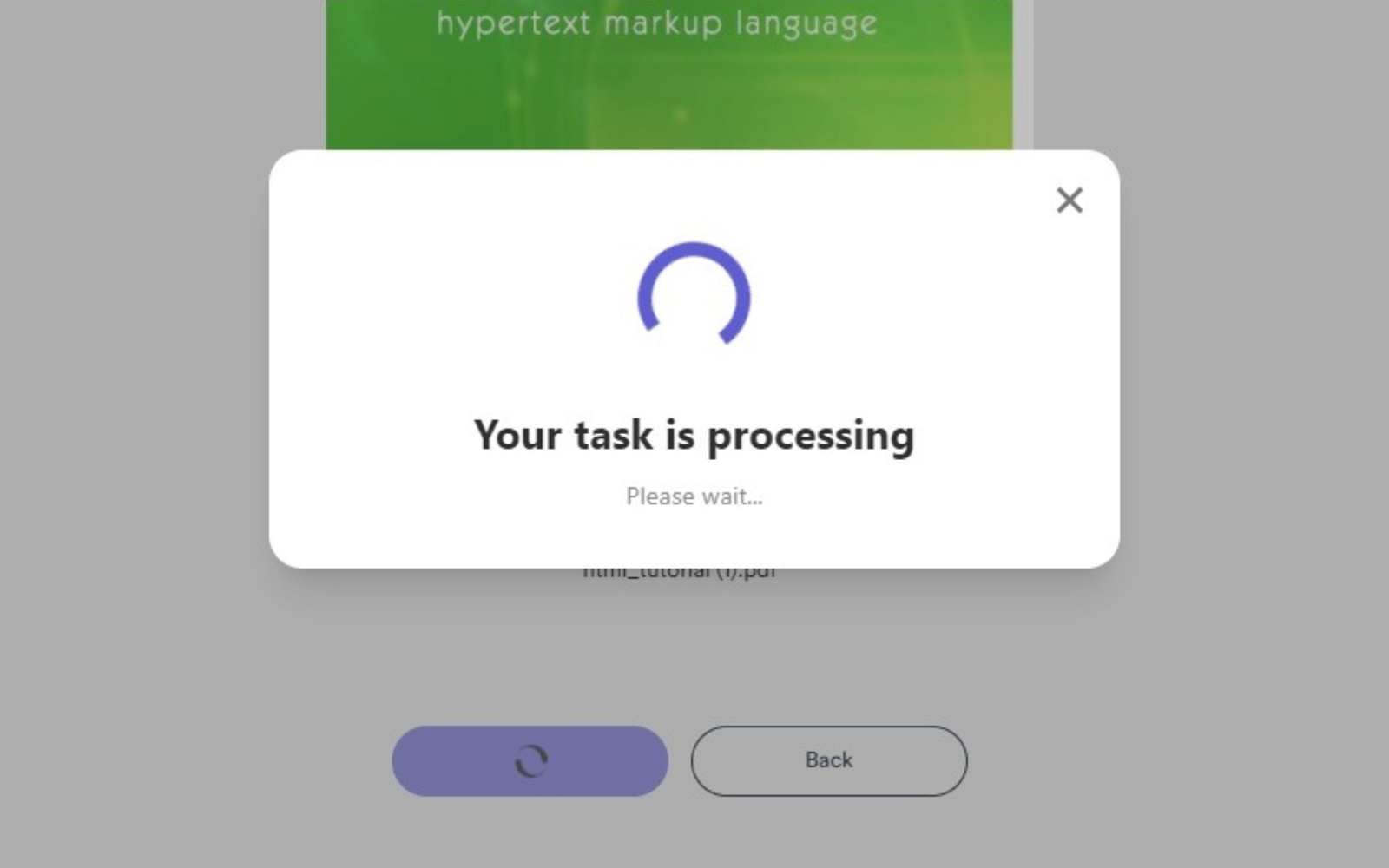
Crop the document using the parameters you specify.
Save the Cropped PDF:
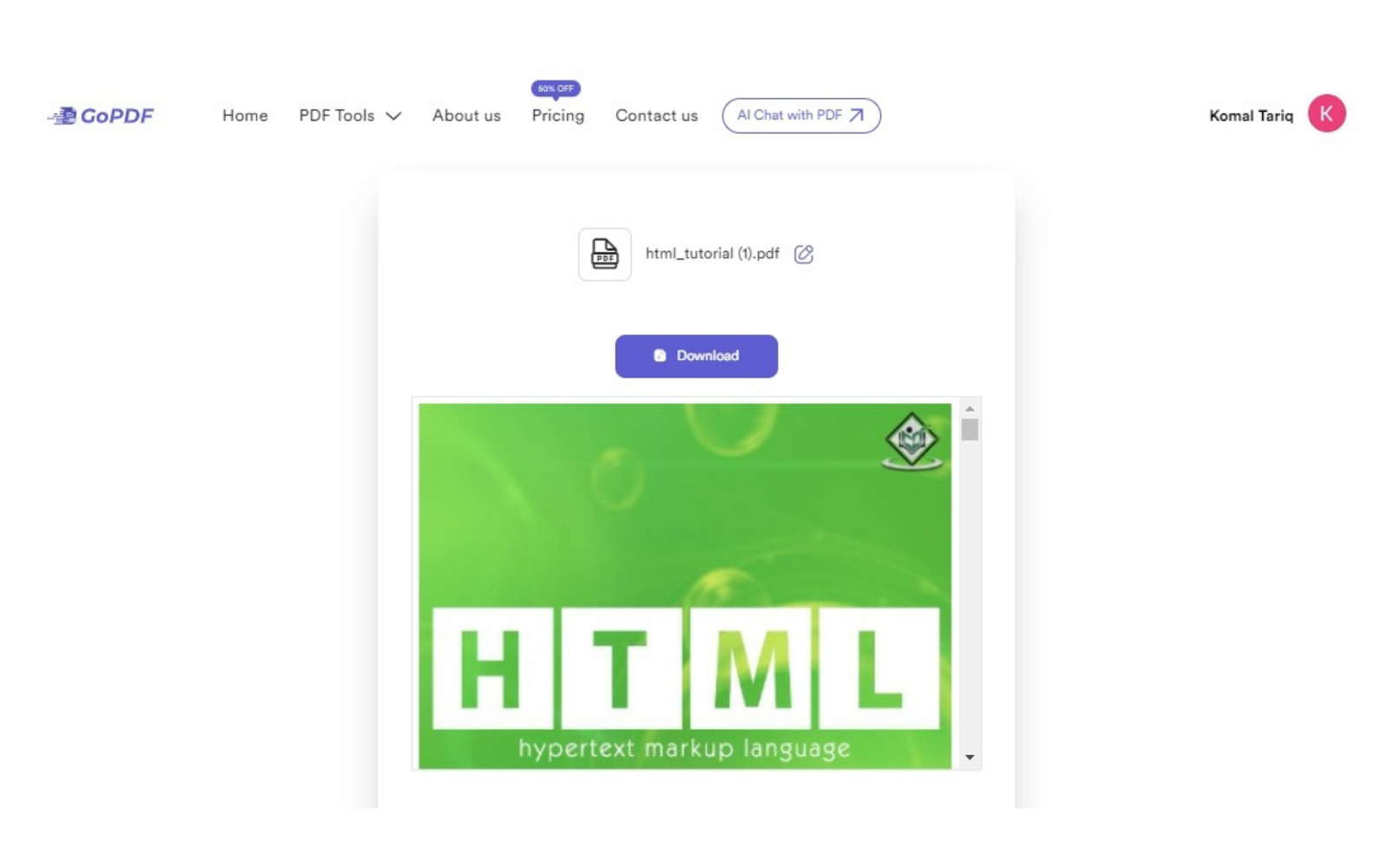
Save the modified document at your chosen location.
Applications of PDF Cropping
Legal Document Preparation:
Sensitive information needs to be removed or redacted from documents in the legal world. This the process is simplified by GoPDF, which allows law firms to crop PDFs quickly and safely, which helps maintain client confidentiality and present a professional image.
Educational Material Enhancement
With GoPDF’s cropping capabilities, educational institutions can focus on individual content within textbooks or learning materials. Crop helps concise and clear study materials, bringing an improved learning environment.
Business Reports and Presentations
PDF is often used for presentations in business. With GoPDF, you can crop, returning only relevant data or graphics and creating a display that is at once beautiful and effective to look upon.
Digital Publishing and Marketing Collaterals
Marketing departments use GoPDF to produce visually captivating materials, such as brochures and catalogs. Through cropping, specific products or information can be spotlighted, which increases reader interest.
Archiving and Documentation
GoPDF reduces standardizing document work for archives or document management systems by cutting down PDFs, making them all the same size, and eliminating extra margins.
Benefits of Cropping A PDF:
Cropping a PDF file can help in various ways:
File Size Reduction:
Reducing unnecessary margins and white spaces shrinks the PDF itself, making it easier to share or file somewhere.
Readability:
Cropping helps to concentrate on the central theme, making it more accessible for reading on smaller screens or in print.
Highlighting Specific Information:
Crop to highlight and emphasize sections or details.
Aesthetic Enhancement:
This not only enhances the overall look and feel of a document but also can reduce its length.
Consistency:
Uniformly cropping several pages keeps the appearance uniform throughout the document.
Concluding Insights Cropping
PDFs are essential in working with documents, and GoPDF makes this process much more manageable. This structured process allows users to easily crop PDFs with various needs that arise, achieving precision and efficiency.
The variety of applications presented shows that GoPDF is surprisingly multifunctional, covering all corners, from law to school and office to publication. The benefits demonstrated highlight GoPDF ‘s advantages in cropping PDFs and its role as a valuable tool for increasing the precision and efficiency of documents.
GoPDF Crop is a simple and convenient tool that allows users in many industries to crop PDFs. At the same time, the online PDF compressor feature ensures that these files remain easily shareable and accessible.
To discover more about GoPDF features, click into these given articles.


