How to merge PDF files? A person should categorize and reduce the information as much as possible in the world of information. PDF files are the best way to share and store information because of their common usage and formatting protection. Nevertheless, it may be challenging to manage with lots of PDFs. Luckily, merging PDF files is not very difficult, enabling information integration and optimizing the process. The blog will consider how to combine PDF files, their benefits, and easy ways to do that.
Progressive Disclosure
- Steps to Merge PDF Files Using GOPDF:
- Benefits of Tips for Efficient PDF Merging with GOPDF:
- Tips for Efficient PDF Merging with GOPDF:
Steps to Merge PDF Files Using GoPDF:
Upload and Organize PDFs:
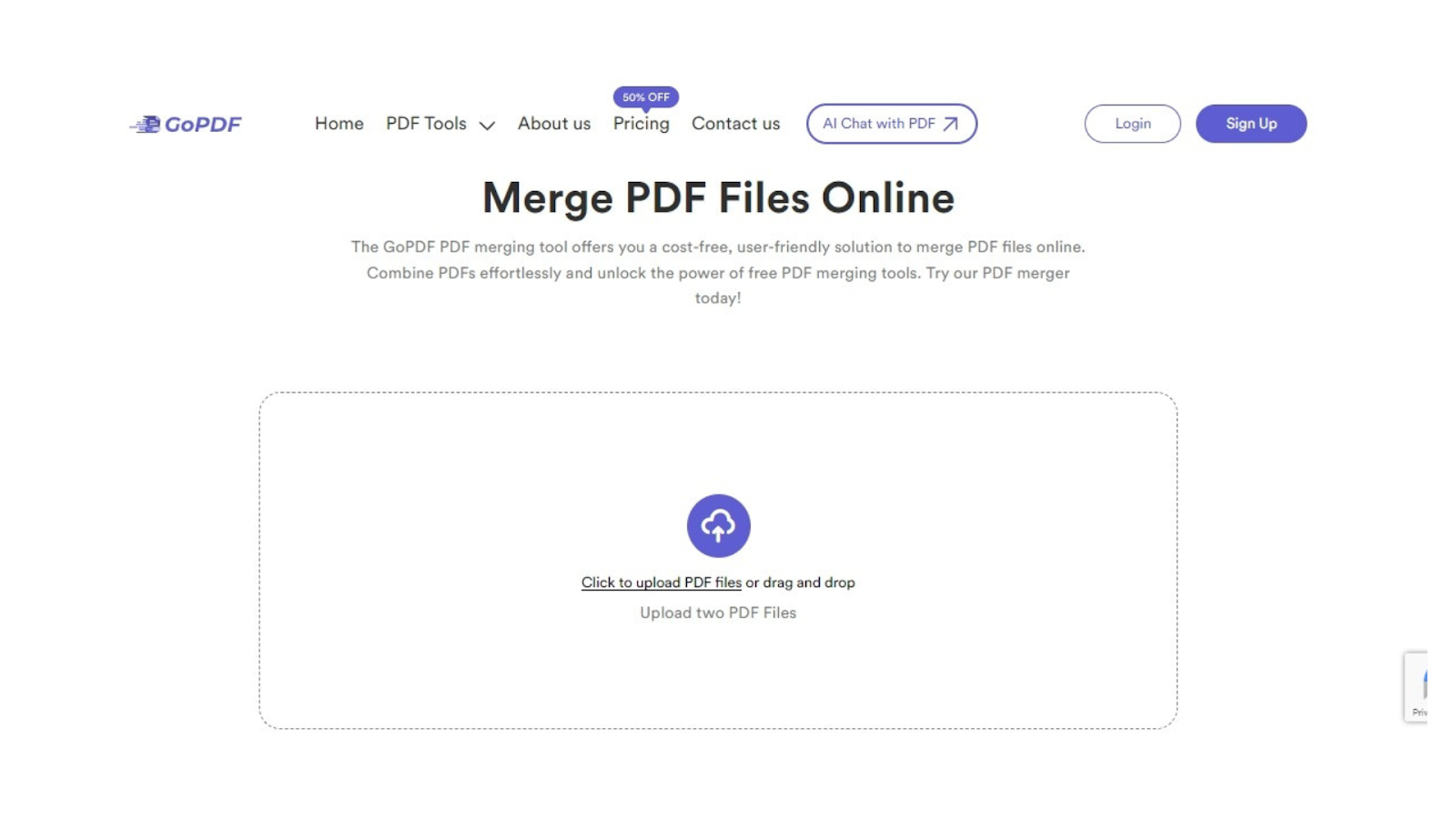
Upload your files and organize them how you want. Managing a perfect sequence becomes simple.
File View and Page View:
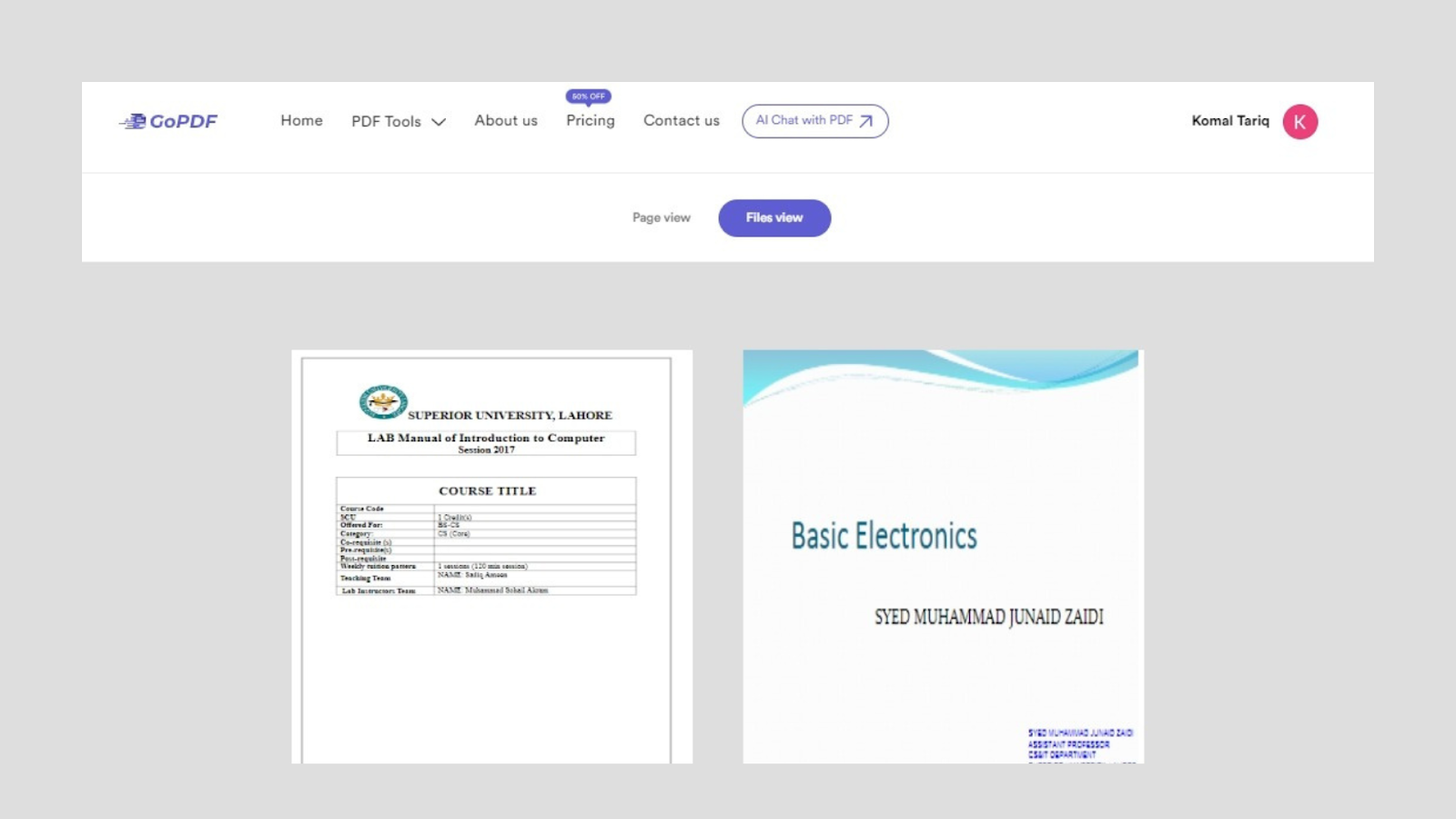
Check the PDFs out for both page and file formats as appropriate for viewing purposes.
Merging Process:

When done, tap “Merge” to have Gopdf merge your PDFs in a single file without altering the quality.
Download your Merged PDF:
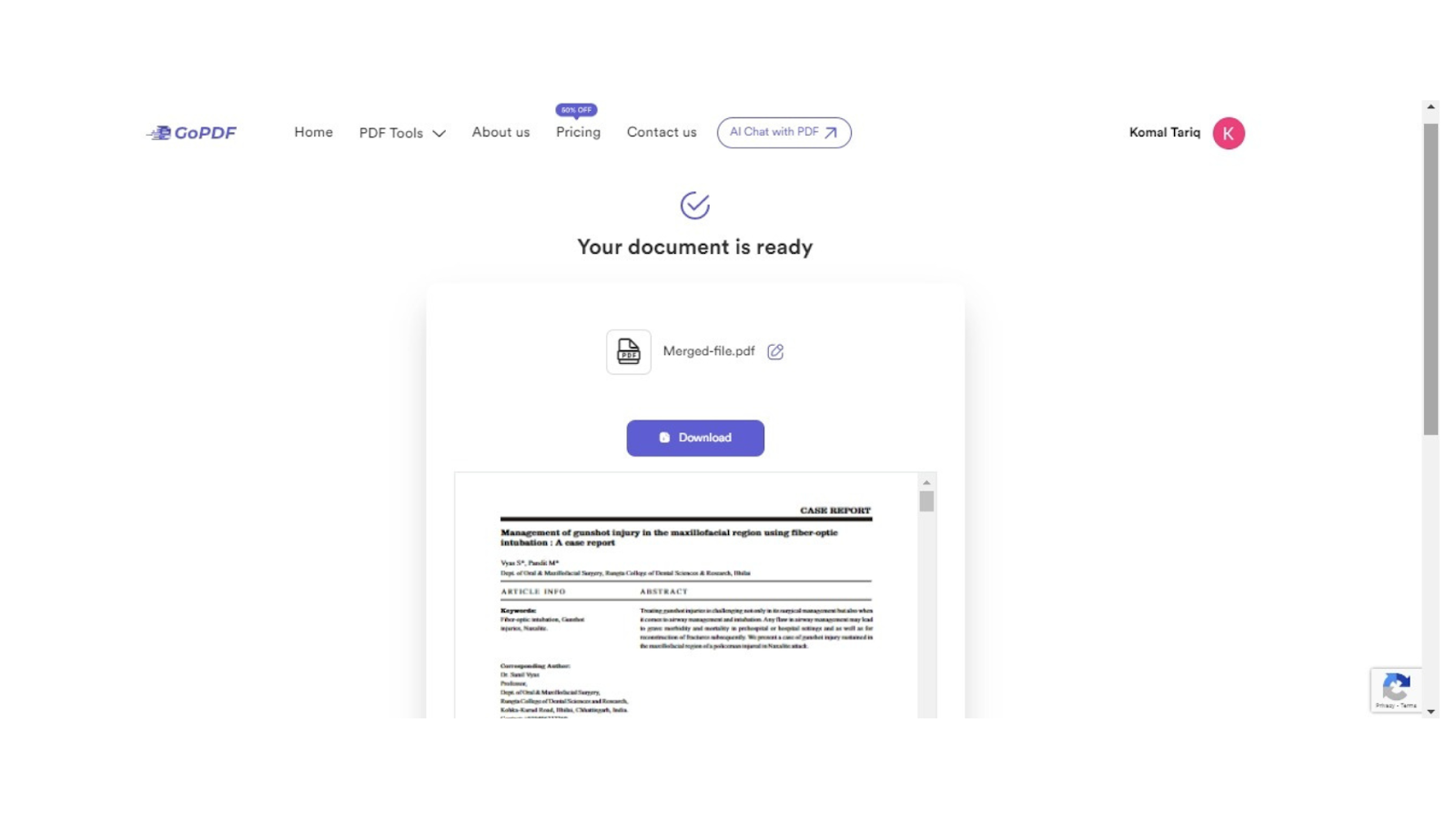
Once that is done, you can grab your unified and ready-to-use file hassle-free. You can easily access or use your merged document.
Benefits of Using GoPDF for PDF Merging:
Simple File Organization:
Hence, Gopdf removes the headache of managing various files that may be combined into a single PDF document, thus simplifying the process of merging PDFs. Therefore, it ensures that docs are easily guided in a logical arrangement sequence for users.
Improved Sharing:
Merged PDFs can be shared easily via email, sent through the company’s site, and even stored on cloud storage. Simplifies information sharing within a team or among stakeholders; hence, one can easily send such information.
Maintaining Document Quality:
Combined Documents guarantee the same format, fonts, and layout. This helps to ensure that the last document is professional and that no quality is lost in each file.
Time-Saving and Efficiency:
Gopdf saves a lot of energy and natural resources through this process. This process is simple; one does not have to merge the files or put a pile of papers manually but focuses on essential matters.
Tips for Efficient PDF Merging with GOPDF:
Pre-Organize Files:
Merging PDFs is simplified by placing them in order before combining. Optimize File Sizes: The quality of documents should be maintained, but it is still essential to compress large files.
Ensure Security Measures:
Select dependable portals such as Gopdf with much regard to data safety when combining files.
Review Merged PDF:
Check the final merged PDF to make sure that it does not have any deviations or formatting problems.
In summary:
Gopdf makes merging PDF files more manageable, boosting document management and convenience. With such tips and advantages, users could merge PDF files effectively, improving their organization, enhancing collaboration, and efficiently using time and effort. GoPdf’s friendly interface has a powerful combination of functions to simplify PDF joining, and you take care of the rest.
To discover more about GoPDF features, click on these given articles.

