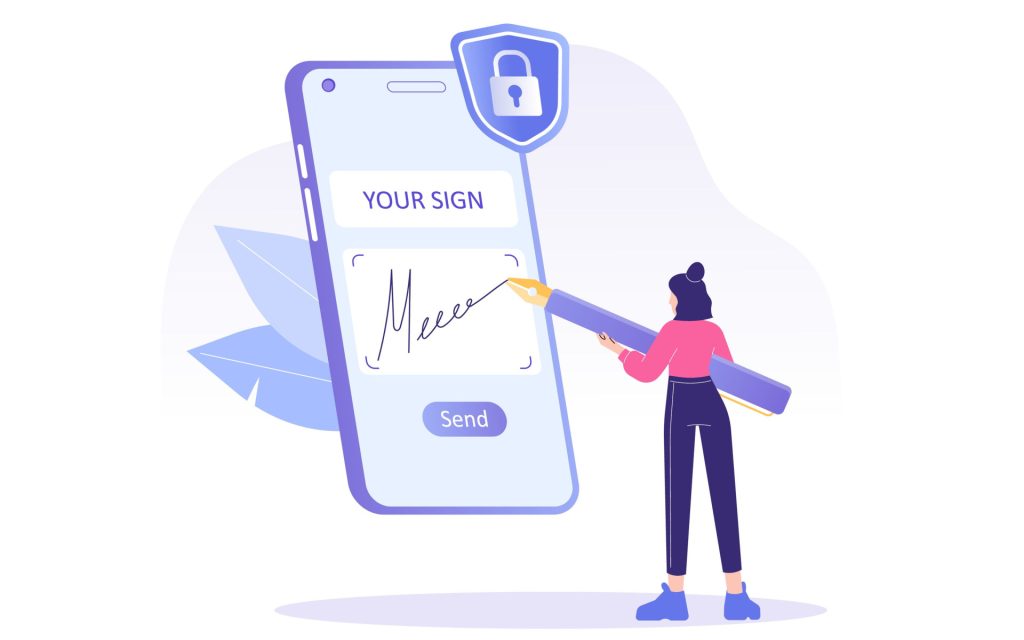A Guide to Signing PDFs on iPhone and Android Apps
Innovators, doctors, and students, the final hunt for the right e-signature tool has ended. There is no point in being inefficient while GoPDF e signature online is ready to facilitate your uninterrupted document signing in just a few clicks. Switch from search to signature mode effortlessly to make every minute meaningful for your personal or academic objectives. The paperless revolution has arrived, and GoPDF is at the forefront of this technological shift, with the e-signature feature opening up the way to a new era of the paperless society. Whether you are conquering academia or the vibrant career world, GoPDF is the password to access the web and through the latest Android and iOS apps. Learn how to sign a PDF on iPhone seamlessly with GoPDF. Get rid of rigid barriers and learn how to e-sign PDFs on Android apps for ultimate flexibility. Take a new signing experience that perfectly fits into your work, be that studies or deals, without having to be in a specific place. Discover how to get documents electronically signed on the go. Become a part of our paperless voyage – an e-signatures revolution – a new level of convenience whenever you need it, wherever you are.
Cloud-Powered Liberty: Efficiently E-Signing Documents with Ease.

Hold more than an app in your hands – possess the strength of cloud computing with GoPDF’s purely integrated Android and IOS apps. This transformative tool becomes a channel to all documents, which are both safe and quick to look for. Embedded GoPDF’s cloud-based app for Android and IOS empowers you to electronically sign PDFs while ensuring top-notch security for your valuable data. Join in with those using the most up-to-date mobile and cloud-based methods for their document signing. Learn how to digitally sign a PDF effortlessly. Electronically signed PDF apps are not just apps; it’s your road to freedom. Simplify your life and take charge of your papers, never stumble with the signing process, and discover GoPDF, your signing mate!
E-Sign PDF Apps: Key Features on Android & iOS
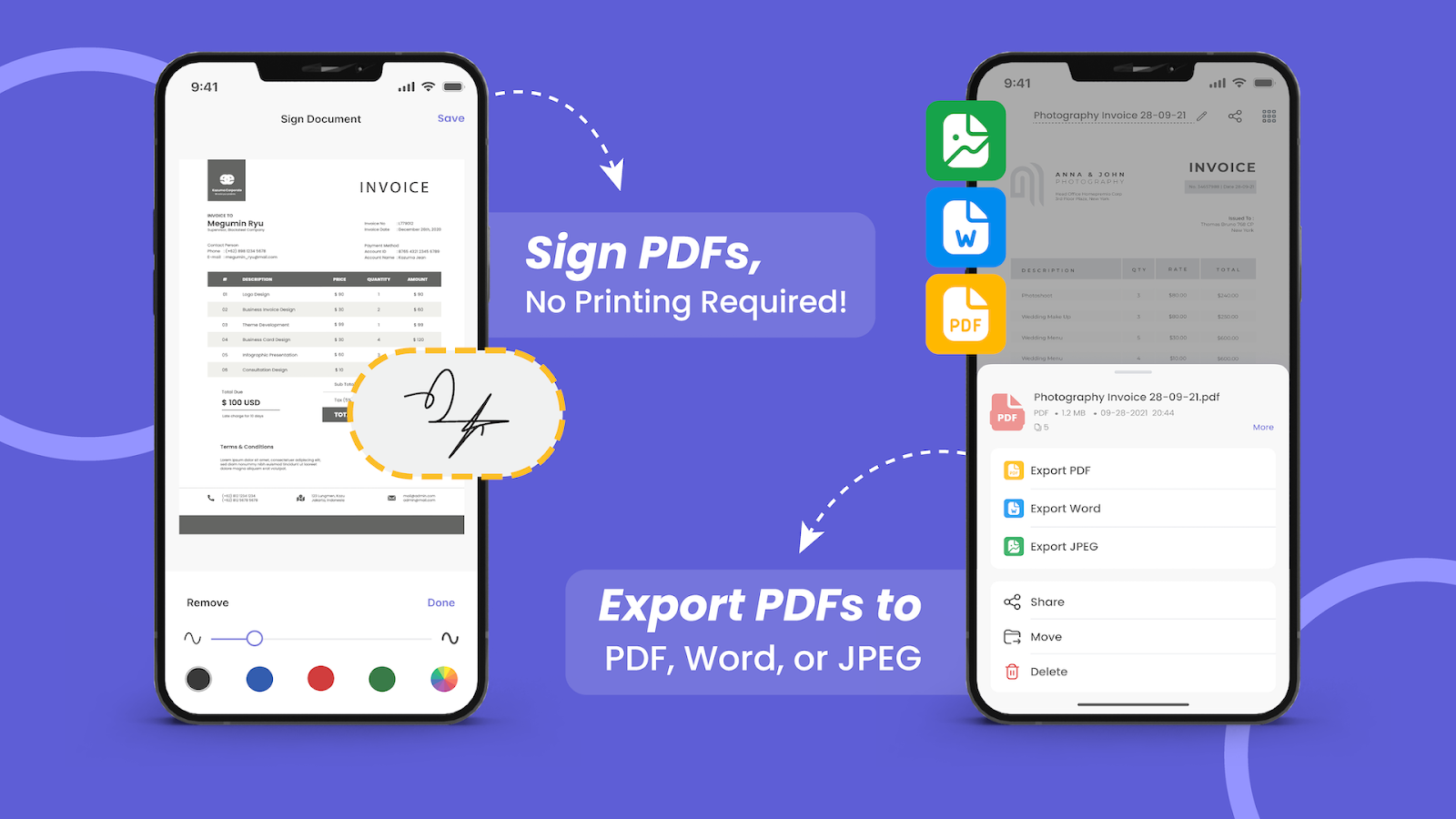
User-Friendly Interface:
Intuitiveness and ease-to-use interface are what our feature will have, which means that adding signature to PDF is simple. Whether you are on an Android or an iOS device, the user experience runs smoothly, making it the right pick for those who ever wanted that luxurious convenience of signing PDFs on the move.
Customizable Document Fields:
Enter details that are customizable for your specific requirements, such as signatures. This flexibility of the system allows it to ease the alignment of your document with the company’s unique requirements, making the signing procedure even faster. How has the digital signing of PDFs become simpler and more flexible than ever?
Multi-Recipient Signing:
Collaborate with ease by exporting your documents to multiple recipients for signing. This feature is mainly used when the signature is a must from the different stakeholders. Collaborate on e-signature PDFs seamlessly and focus on your workflow, saving you much time.
Real-Time Tracking and Notifications:
Be updated about the process all through the document signing with real-time monitoring and notifications. Let it receive updates on a document status or status to keep you in the loop, on your toes, and in a position to act immediately when needed. This enables you to download and get the documents electronically signed without any problems; thus, the process remains efficient.
Secure Storage and Encryption:
The security of your private documents is our emphasis. Our offering includes a safe container and protective protocols to secure your data against unauthorized access and preserve its security and integrity. Contact us for the best Android electronic sign PDF app to help you safely ensure your critical electronic files.
What GoPDF E sign App can do for you?

Contract Signing:
Speed up contract signing with customers and partners by making it quicker and more fluid. E-sign contracts now is easy, and you can do that with our feature, which will also improve your business processes and speed up your business.
Employee Onboarding:
Make the boarding process easier through paperless emailing of needed documents and signing, which will reduce the burden of administration and paper consumption. When a new employee joins the organization, do I need to understand how to sign a PDF on an iPhone? We have made the application user-friendly such that it can be handily used.
Legal Agreements:
Facilitate the signing process of legal agreements such as NDAs, lease agreements, partnership agreements, and others. Save time and improve accuracy when signing off documents with our secured, personalized Platform.
Vendor Agreements:
Jointly operate with vendors to guarantee smooth functioning, transparency, and timeliness in signing essential contracts. Sign PDF documents in e-mode with vendors for fast and transparent transactions in the business.
Approval Workflows:
Agree on structured approval workflows by sending files to stakeholders, making decisions more effective. Our feature allows for feature approvals anywhere, promoting a simple, robust process flow for critical decision-making.
Compliance Documentation:
Effective management of compliance documents is done by digital signatures and securely keeping program records. Our Platform offers safe and effective frameworks to handle compliance documents properly.
Client Contracts:
Leave an impression of efficiency for signing contracts with the clients and secure great feedback from the clients. You can earn a reputation through our intuitive interface that facilitates contract signing.
Invoice Processing:
Improve invoice processing by e-signature integration for financial transactions as it saves both vendors and clients time. E-sign invoices for confirmation of financial transactions and thus make the financial transactions smoother and faster.
Summary:
It covers the ease and speed of signing electronic signatures via the GoPDF platform for signing PDFs on iPhone and Android apps. It makes a point about the paperless revolution and the part of cloud computing that serves to secure and quick document access. The most prominent features of GoPDF’s e-sign PDF capabilities include:
- An easy-to-use interface.
- Customizable document fields.
- Multi-recipient signing.
- Status tracking in real-time.
- Secured storage with encryption.
The guide focuses on the multipurpose nature of e-signatures, which could be used for several business functions, including signing contracts, employment onboarding, legal agreements, vendor agreements, approval workflows, compliance documentation, client contracts, and invoice processing. It puts the GoPDF as a technological tool in transition from a paper-based society to a paperless one, providing a plug-and-play solution for electronic document signing.
If you require more assistance or a staged tutorial on the e-signature of your PDF, please refer to the given article.