AI technology is a significant revolution in how individuals and organizations address challenges, enhance efficiency, and make choices. Machine learning, natural language processing, and computer vision are examples of technologies that are applied in developing software in different fields. This increases the automation of tasks in organizations while also providing insights that are useful to organizations. Best custom GPTs are another example of AI advancements that offer tailored solutions to specific needs. Here’s a look at the key factors behind the rise of AI tools:
Automation & Efficiency: Prompt time for tasks, streamline monotonous procedures in the organization, enhance flow, and, in effect, ramp up efficiency.
Personalization & Adaptability: With AI, the immediate source of instruction is a user’s interactions with different devices and systems.
Insights & Decision Support: AI reduces data vagueness by extracting information from the database and enhances the decision-making process by analyzing historical data trends.
Augmented Creativity & Innovation: Finally, it generates creative AI and a concept of generative design to foster innovation since ideas and concepts are associated.
Accessibility & Inclusivity: AI enhances access, which equals opportunities, by using classification keys, voice recognition, and other assistive creations.
Continuous Learning & Improvement: AI simultaneously shifts in unison, training and adapting from data analysis and other users’ comments.
What are AI productivity Tools?
AI productivity tools are a group of software applications developed with the help of AI to sort out processes, improve efficiency, and accelerate tasks in all fields. AI software is empowered with machine learning algorithms, natural language processing (NLP), computer vision, etc. For this reason, tools carry out repetitive tasks, offer helpful information, and assist in the decision-making processes.
Top 5 AI Productivity Tools:
- AI-Powered Design Tools:
- Zoviz
- Kittl
- AI-Powered PDF Editing Tools
- GoPDF
- Small PDF
- NLP and Conversational AI
- ChatGPT
- LokiChat
- AI-Assisted Creativity Tools:
- Claude
- Copy Ai
AI-powered design tools:
Zoviz
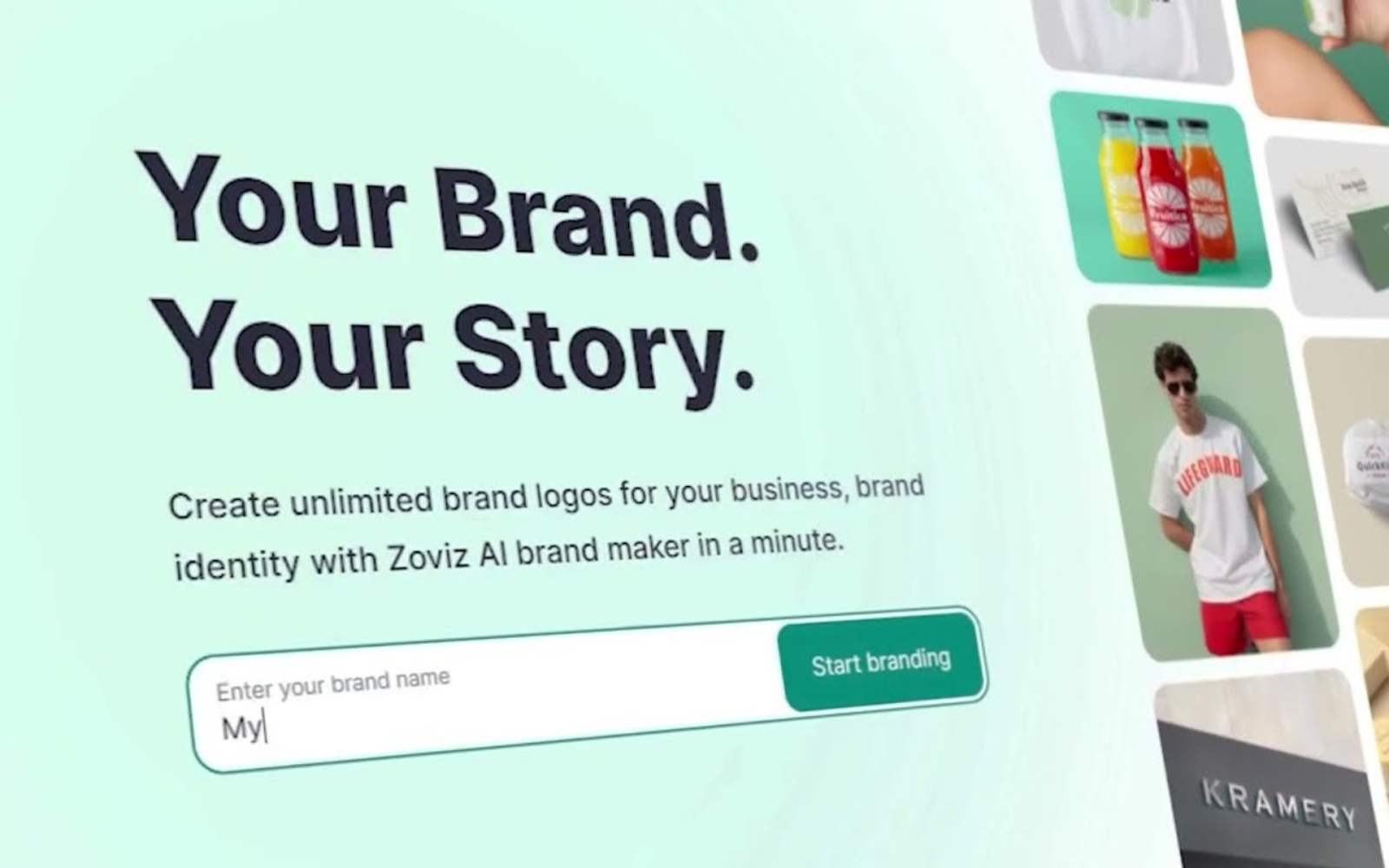
Zoviz Ai Logo Maker pioneered innovation and efficiency within the technological and business domain. Unlike its competitors, Zoviz diverts from the current trend by providing an all-in-one AI-powered design tools that is inter-independently used. This implies there is no need to use different platforms or third-party integrations – Zoviz has it all – starting from AI logo identity to brand kit assembly. Zoviz is a revenue-generating brand solution platform providing a streamlined and simple experience for businesses and startups who wish to create a consistent and cohesive brand for every step – quality, consistency, and usability.
Zoviz’s focus on self-sufficiency is that it is not only a matter of convenience but a complete change of how branding is currently done in the digital world. Zoviz AI logo generator removes the necessity of third-party services and platforms, enabling users to control their branding’s entire process. Whether you are a designer, an entrepreneur with one design idea, or a dreamer with some fashion vision, Zoviz provides AI-powered tools and resources to transform your brand idea with confidence and creativity. Zoviz, as a comprehensive AI logo generation tool, provides all in one brand kit that includes letterheads, a ready social media profile, and an email signature, all professionally crafted with an insistence on purpose and precision in the digital marketplace.
Key Features:
Personalization Tools: Zoviz’s nature allows it to customize many logo details, and its users can adjust all aspects of the logo, such as the shapes, the font, the color, etc. This makes the users’ identities and values visible through logos.
Comprehensive Brand Kits: Zoviz also goes beyond the posture of logos and offers kits for creating a perfect brand identity in minutes. Such kits include letterheads, social profiles, letterheads, favicons and more
Design Element Repository: Zoviz simply transforms into a set of design fortes that can meet brand requirements. This fastens the logo production and provides a visually recognized identity without creative constraints.
Low-Cost, High-Quality Designs: Users can even get excellent, appealing designs at Zoviz, a site that guarantees you can avail yourself of business logo designs to the best of your desire without compromising the aptness of the designs. This makes it imperative that any given venture, small or big, have easy access to such a database.
User-Friendly Interface:The logo maker of Zoviz has an easy-to-use user-friendly layout. Therefore, all the processes referring to brand design are comprehensible.
Kittl
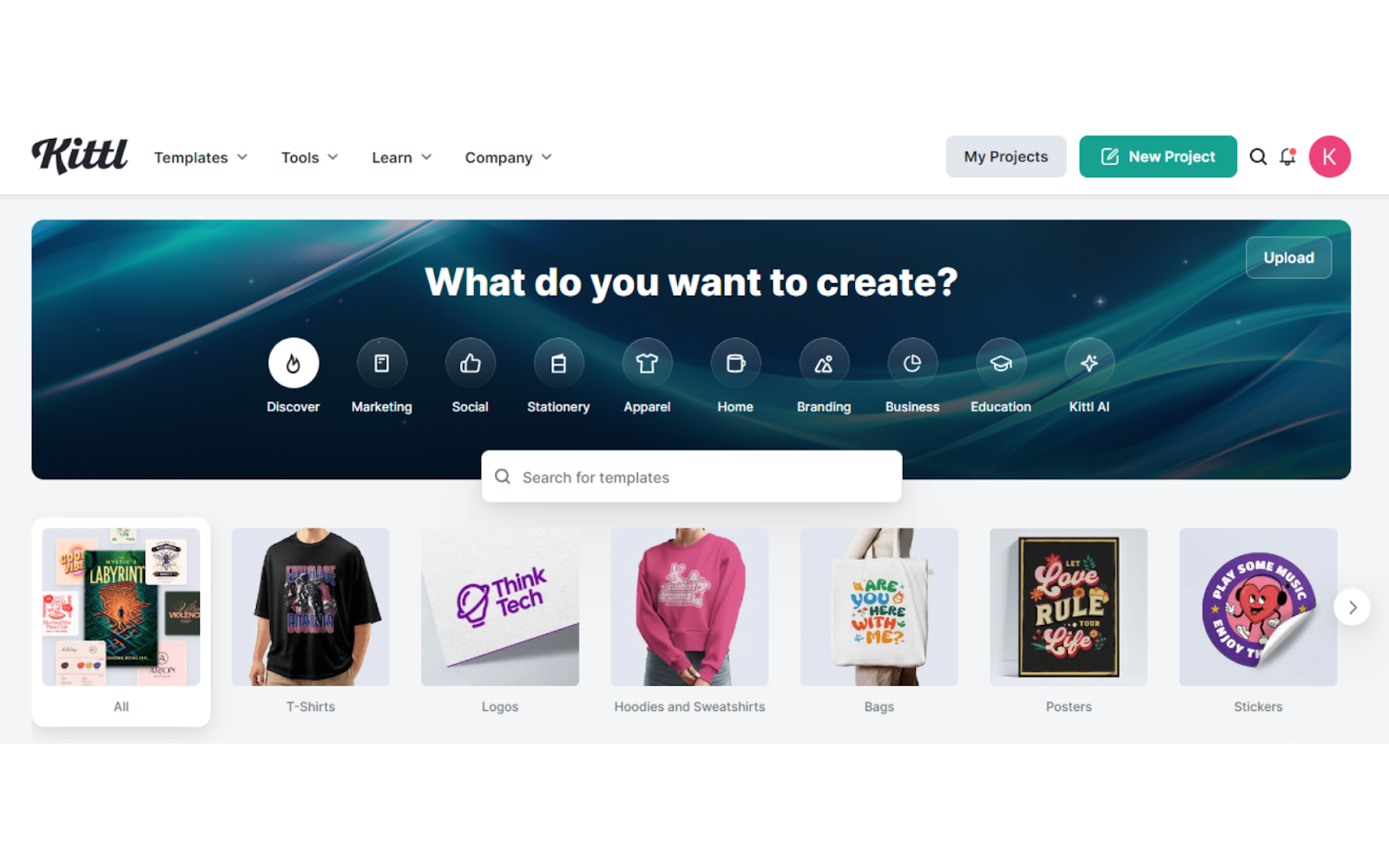
Introducing Kittl – the new generation of design creation tools then perhaps now is the time. Kittl has transformed how you approach the designing process and made it more accessible and easier. Beginning with text editing at the next level, magic recoloring and texture clipping, the application encourages users to unleash the creativity that already resides in them.l
Kittl offers a great opportunity for both experienced designers and those who are freshly entering the sphere. Kittle’s professional templates, vast design library, and flexible export and sharing options make it possible to create outstanding designs within seconds. Kittl is designed to be your go-to design tool that consolidates all your design processes into one application.
Key Features:
Advanced Text Editing: Style wants text in real-time with accuracy, thus making it possible to create unique texts.
Magic Recoloring: One prominent feature is that there is no need to switch between tabs or windows; immediate color swapping in any design is possible with one click.
Innovative Texture Clipping: Layer grunge, noise, paper, or patterns over designs with great simplicity, making the designs more realistic and creative.
Vast Design Element Library: To take your projects to the next level, choose from a huge library of vector art packs, ornaments, shapes, banners, and badges.
Professional Templates: With a plethora of professionally designed templates at your disposal, getting started with your projects is hassle-free.
Custom Graphics Upload: It is easy to customize designs by uploading your own graphics using a JPG, PNG, or SVG format.
Export Options: Share and print what you have made in JPG, PNG, SVG, PDF, and other formats or formats of your preference.
Sharing Features: It is also possible to share your designs with friends on social media or through email, effectively making it easy to share your creations with the world.
User-Friendly Interface: The plain and intuitive working environment enables designers and laymen to have a pleasant and rewarding experience.
Speed and Efficiency: As you navigate the design process, Kittl provides the tools and options for a more efficient design experience.
AI-Powered PDF Editing Tools
GoPDF
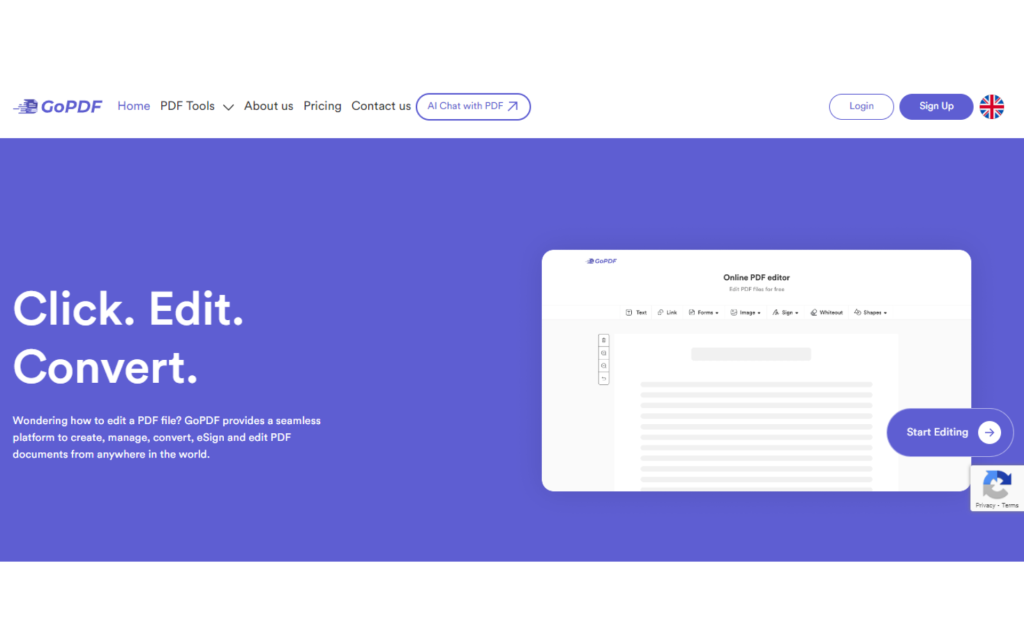
The GoPDF Online Pdf Editing Tool is the first to use the latest AI design features to meet user requirements. Keeping the design process simple and effective, GoPDF is a tool that removes the burden of choosing the correct tool. Also, it is giving the user the freedom to concentrate on their targets and remain productive.
GoPDF has various educational resources, such as blog posts, step-by-step lessons, and how-to articles. These resources are considered irreplaceable assets of ideas and ways of doing things quickly with the GoPDF tool. They help users improve their document management skills to the next level and experiment with new and better methods. GoPDF equips its users with essential to advanced tips, ensuring they have the knowledge and creativity.
Key Features:
AI Chat with PDF: GoPDF introduces an advanced chat feature for efficient communication and instant capture of past transactions. This function is, therefore, a key element in the supply chain, enabling collaboration and efficient document management.
Edit PDF: GoPDF is quite intuitive; users don’t need to install additional software to edit PDFs and create them with just a click of a button. Whether annotation, highlighting, or adding text, it eases editing, for it just takes time and hard work.
PDF to JPG: GoPDF tools easily convert your PDFs to JPG images. With no quality loss, From adjusting pictures for web sharing to using images in presentations, GoPDF helps you get any desired design with just one click.
PDF to Word: Simplify PDF management by having GoPDF convert PDFs into editable Word files. This functionality eases document accessibility and enhances flexibility, allowing users to edit, modify, and cooperate more efficiently.
Compress PDF: Plan for storage constraints by compressing the PDF files without affecting their quality. GoPDF’s compressor function is essential for maintaining document quality and minimizing file size for a streamlined sharing and storage process.
Merge PDF: GoPDF simplifies document consolidation by binding several PDFs into one well-structured document. This tool enables an organization to work fast and powerfully with maximum ease.
Protect PDF: Implement the asymmetric encryption and password generation features built into the software to protect the personal and sensitive data that will be exchanged back and forth. This guarantees that files containing essential and sensitive data are protected against unauthorized access and reduces the chance of breaches or confidentiality issues.
Fill & Sign: Speedy execution of document signing and paperwork with the ‘fill and sign’ tool of GoPDF being a handier solution. This is one of the reasons for eliminating printing, scanning, and faxing, saving time and money and leading to digital signature compliance.
Search and Replace: Speed up PDF modification with the Smart Search and Replace Tool feature, which quickly finds and replaces texts accurately. On the one hand, it makes document editing more robust, and on the other hand, it allows for good workflow organization and error optimization.
Crop PDF: Ensure your document appearance is advanced by applying accurate page numbers, which GoPDF provides you with the Crop option. Do you need help with the borders clipped off, or pages resized? The GoPDF app takes care of those very precisely.
OCR PDF: GoPDF’s built-in Optical Character Recognition (OCR) function recognizes text within PDF documents and increases accessibility. This feature lets users extract text from scanned documents, making them easily searchable and editable.
Small Pdf
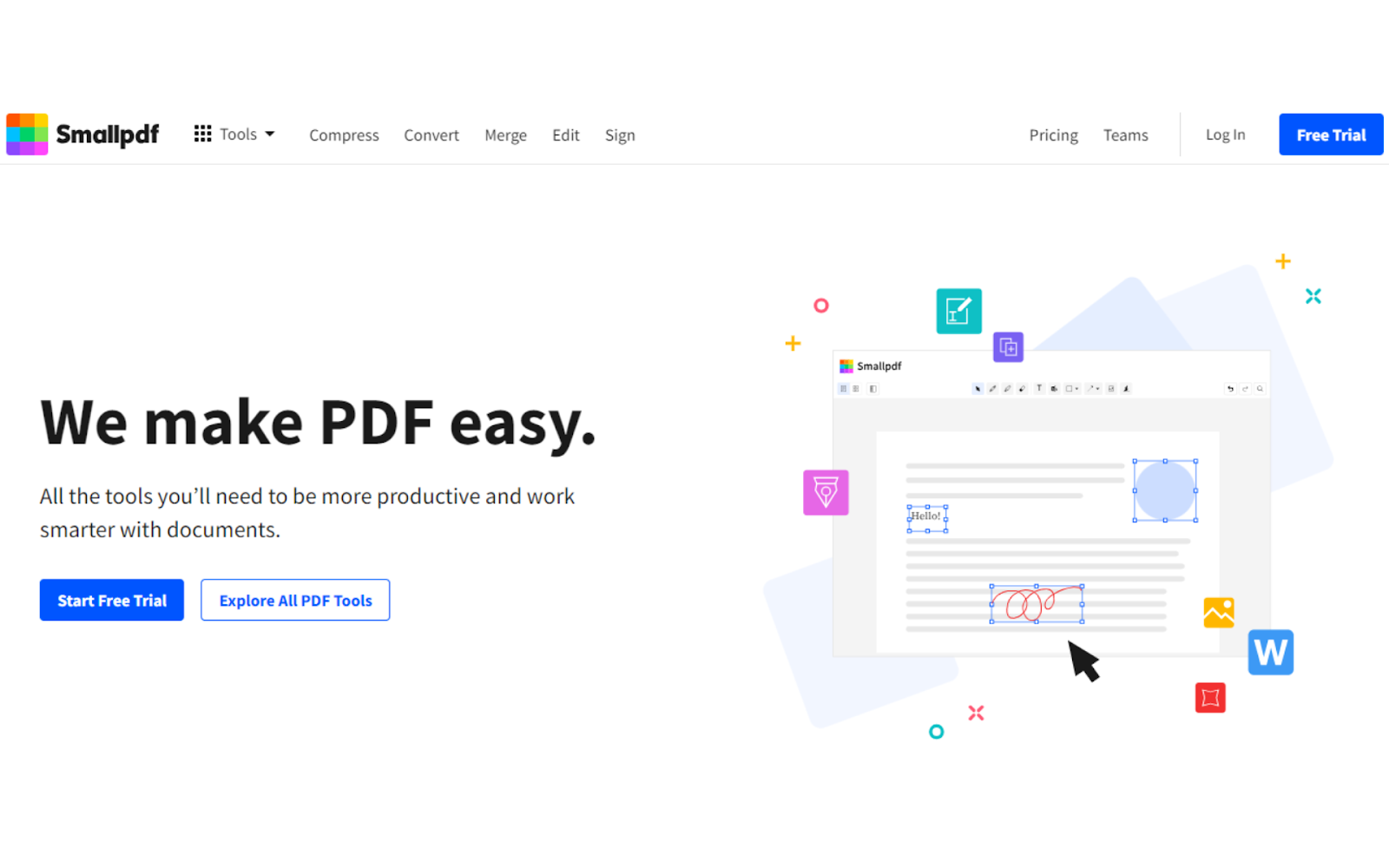
SmallPDF is a tool that consists of a complete range of functions aimed at the fast and effective completion of PDF-related operations. SmallPDF can, for example, convert many file types to PDF format, compress a PDF file for adequate storage space, combine and rearrange PDFs, and even edit PDF documents. It has user-friendly features such as adding notes to PDFs, copying or removing individual pages, flipping, splitting a document, and using the OCR function, which enables text extraction from a scanned document. Due to technologies like AI to get the summary of the content and in converting PDFs to Word, etc., the SmallPDF enables users to work on the PDFs effectively, making the PDF tool crucial and valuable for people and companies.
Key Features:
Convert & Compress: Quickly convert different file formats and optimize the size of PDF files to save storage and sharing space.
Organize & Merge: To avoid clutter and disorganized management, you can sort your PDF files by joining several files into one.
Edit & Annotate: Make modifications to the PDFs and add annotations for collaborative comments and feedback.
View & Navigate: Opened PDF files can be viewed with a reader, and there is no need to switch between pages.
Extract & Delete: Users can export specific pages or remove unnecessary pages from the documents, depending on their preference.
Rotate & Split: Choose the orientation of the resulting PDF as necessary and extract particular pages from a PDF for various uses.
OCR & Summarize: Use Optical Character Recognition to scan text on images and obtain AI sum-ups for instant comprehension.
Convert to/from Word: Easily transform files to and from Word and PDF formats, making edits and sharing a breeze.
NLP and Conversational AI
ChatGPT
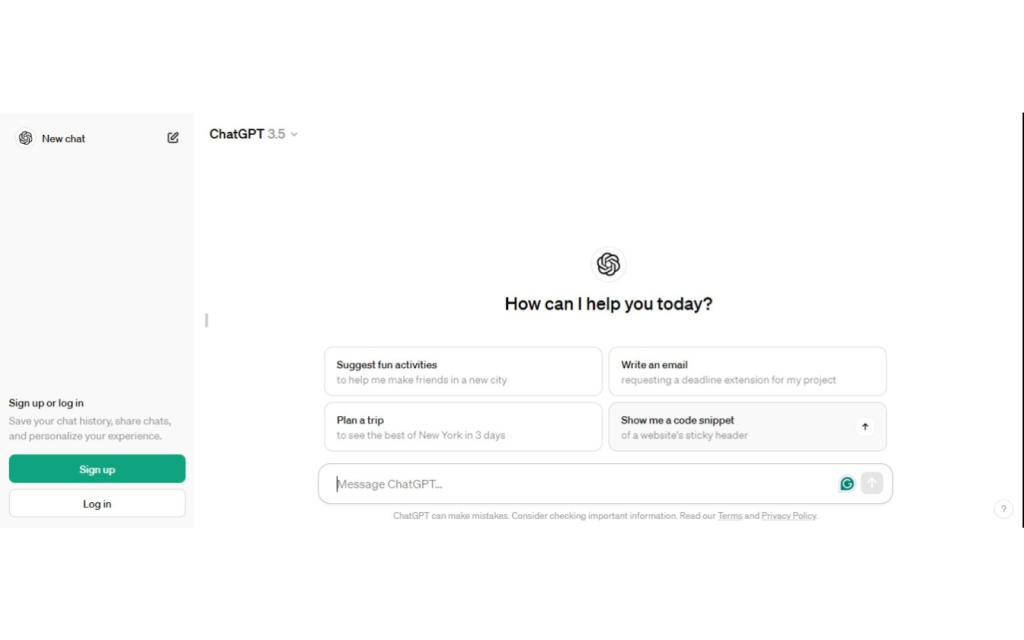
The chatbot ChatGPT: This AI is not only an advanced language model but also a product of the same OpenAI. It can communicate fluently and humanely and becomes a friend to do all the language related jobs. As a product of the novel NLP procedures, ChatGPT produces meaningful, coherent text that responds to context and can indeed be highly useful for various fields including education, healthcare, and general interaction.
Key Features:
Conversational Interface: ChatGPT has incorporated a natural human language interface to interact with or convey information, making interactions and communication look effortless. Regardless of question answering or other requests, ChatGPT concludes every interaction with a chat environment that is easily comprehensible for any user.
Task Assistance: Using ChatGPT does not end in completing users’ tasks by searching for information, organizing them, or bringing conversation topics. Whether it is learning about the sections, creating the calendar, or generating the data, ChatGPT allows this through linguistic comprehension to do so efficiently.
Plugin Functionality: The most important aspect of ChatGPT is the prompt to add additional plugins that would enable the conversational robot, use other APIs and data sources, reducing the number of cases where it did not know the answer out of its training data. In turn provides added versatility as well as greater cost benefit in the various sectors of application.
Language Support: Multilingually, because ChatGPT works with multiple languages, it is available globally. It enables people to communicate in two or more languages fluently as well as create content in these languages. This can be done through translation and support for the language of the user or through translating content and other language-related activities. Thus, ChatGPT ensures that there is no communication barrier or integration of other languages.
Personalization: ChatGPT gradually learns the user’s preferences and behavior to enable it to understand each and every customer and even make conical recommendations suited to his or her needs. In this way, personalization enhances the attractiveness of the platform and increases the likelihood of users engaging in interactions and enjoying the results.
Loki Chat
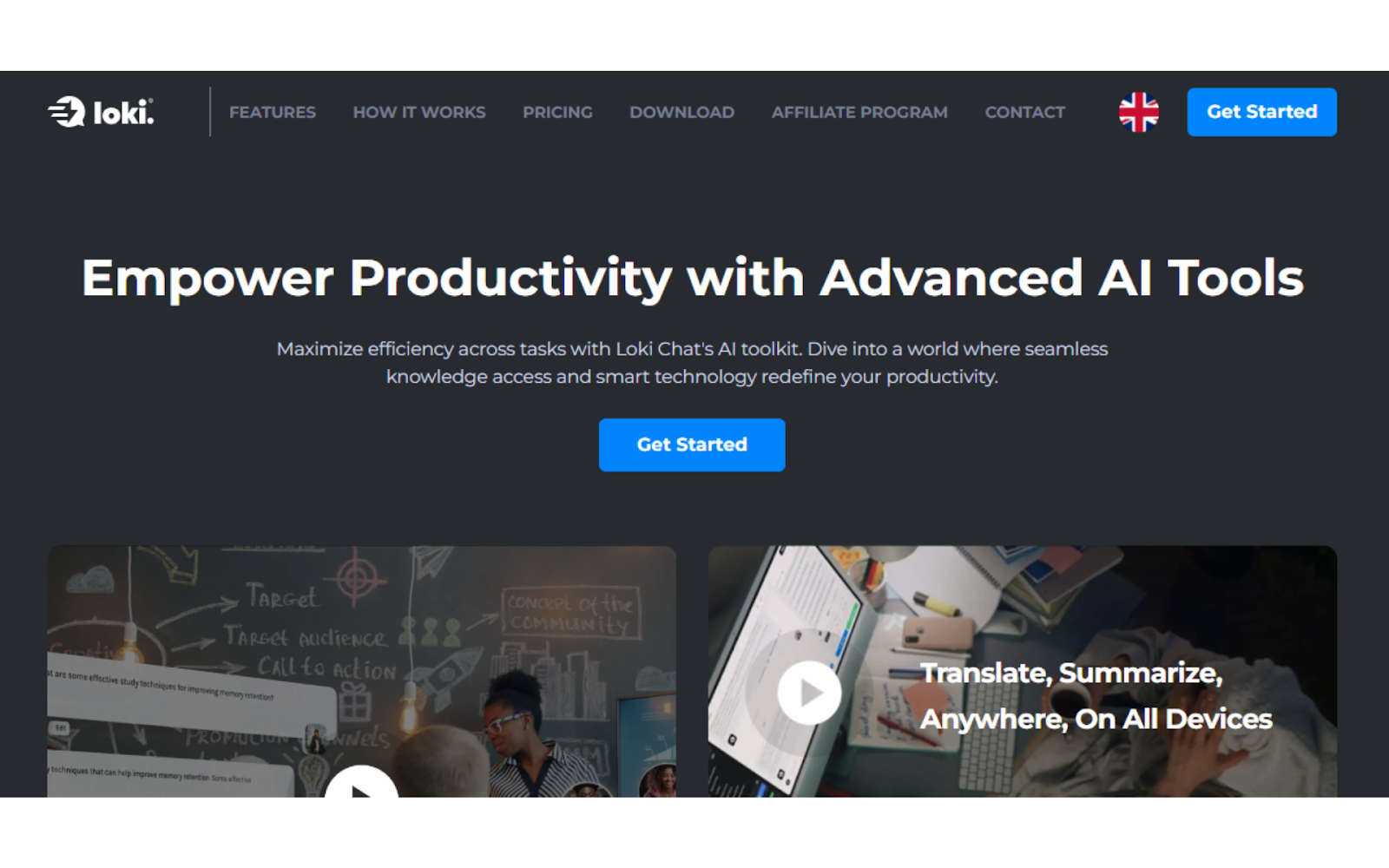
Boost your efficiency with the Loki suit of AI toolkit – the ultimate tool for work and study. Step into a new realm where new knowledge and innovative solutions turn into your reality. Power up your content with Loki’s new, improved Text-to-Speech feature that turns any text or document into studio voice audio perfect for content creators, teams, and learners. Connect with other professionals in any industry and enhance the discussion by integrating Loki’s Collaborative Chat Debates function that augments the conversation with artificial intelligence. With Loki’s Text to Image Wizard, imagine how different it creates artworks that won’t take long in markets, designs, education, and creativity! Loki Chat lets learners easily transition between learning and completing work, improving efficiency in both processes.
Key Features:
Text-to-Speech Transformation:Run text or document-to-speech conversion in a studio voice or use an AI text-to-speech tool, which can help in effective content consumption without compromising multitasking.
AI-Enhanced Collaborative Chat Debates: Embed accurate, current information into conversations, enhancing cooperative engagement in academic, business, and artistic contexts.
Text-to-Image Magic: Increase accessibility using natural language generation to create detailed illustrations from text descriptions for content creation, tutoring, and artwork.
Optimized Learning Experience: Experience an advanced knowledge base and AI tools like document summarization and exam preparation and answer more than a billion parameters in the academic dataset to improve productivity and learning experiences.
Multi-Platform Availability: Choose the way to study based on your preference with Loki Chat on smartphones, tablets, desktops, and anything in between.
AI-Assisted Creativity Tools:
Claude
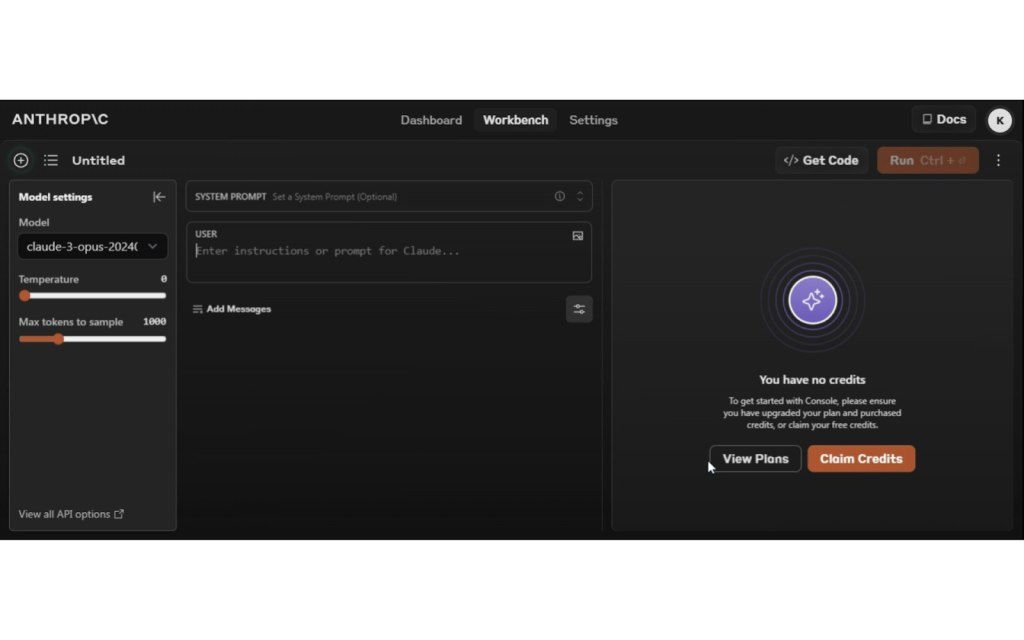
Claude has turned into an effective and approved artificial intelligent virtual assistant for businesses capable of handling various workflows and increasing efficiency in numerous firms. Using NLU and machine learning, Claude incorporates features like scheduling its operations and measuring organizational productivity. This helps people focus on important and valuable tasks.
Key Features:
Appointment Scheduling: Claude streamlines appointments and meetings by calculating the dates and times of everyone involved and notifying everyone of the meeting and whether they are available or not. This function makes activity scheduling less disputative, which helps to improve productivity and increase efficiency.
Email Management: To assist the user in organizing her inbox most suitably, Claude uses artificial intelligence algorithms to sort the emails. Originally developed as a system to sort incoming messages, Claude goes on to help users compose reply messages to the emails or even mark specific emails for follow-up so they do not feel swamped by the multitude of messages they receive.
Task Reminders: With reminders and notification tools, Claude helps users stay on top of their work and complete tasks. Whether it is a time-bound deadline, a project milestone, or an important event looming shortly, Claude is very watchful. He ensures that the end-user stays on track and in control, specifically coordinating tasks and responsibilities.
Document Processing: In this sense, particularly when it comes to crowds of bills, reports, and contracts, Claude is beyond essential. Claude implements several procedures associated with document handling, such as the extraction of sufficient data or a summary or conclusion. Thus, the document management process’s organization, enhancement, and speeding up occur in the end.
Knowledge Management: Claude defines knowledge management in the organization in terms of knowledge assets, what the organization knows, and how things are done in terms of organizational values. Whether it is getting historical data, training materials, or necessary documents, Claude simplifies the process of knowledge sharing and collaboration within the team.
Copy. Ai:
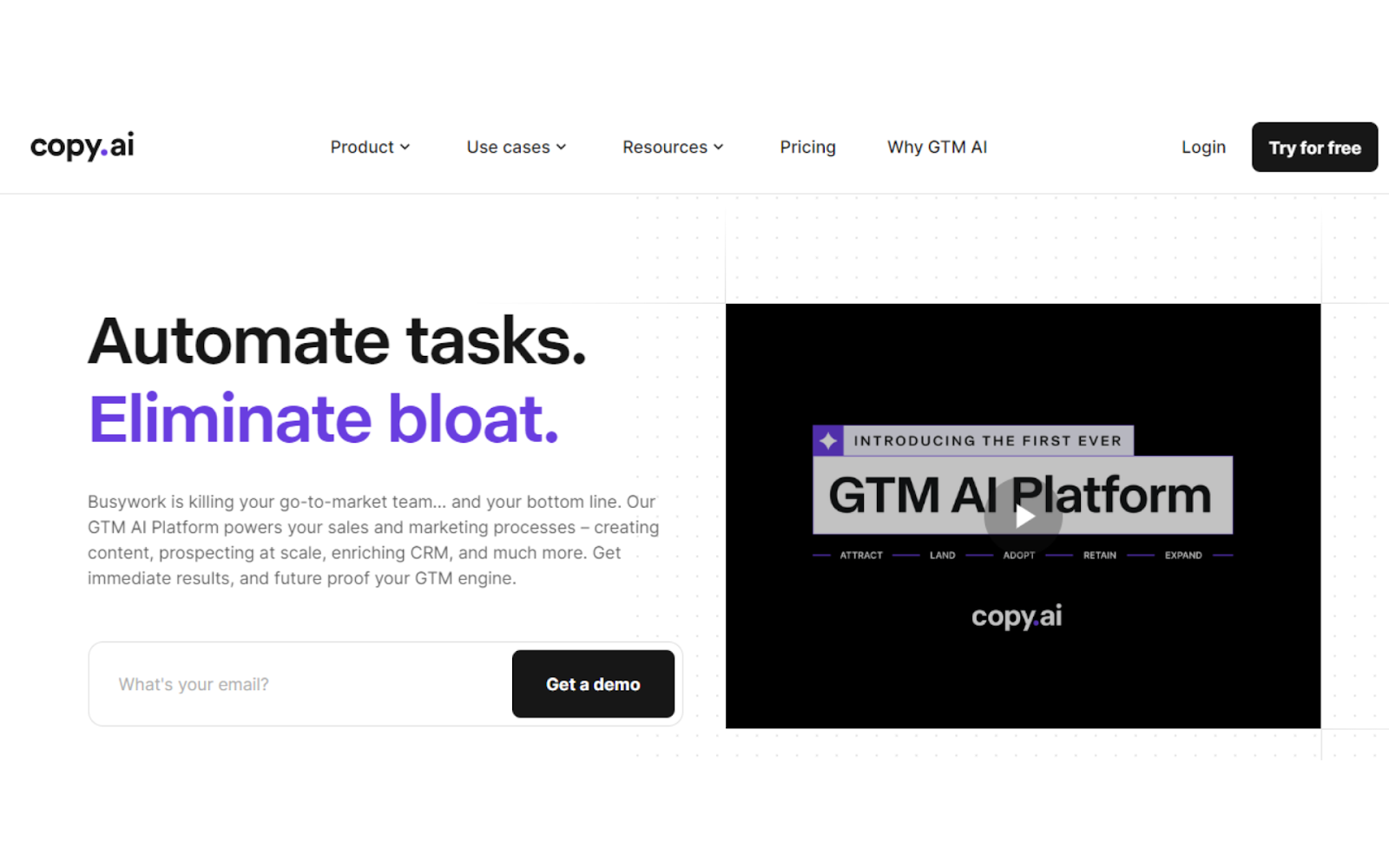
Simplify processes and reduce overheads with Copy.ai Valuable sales and marketing solutions powered by AI – explore the power of your sales and marketing strategies with our platform. That is quite evident, given its features, including pre-built workflows and customizable solutions. Go-to-market activities are transformed by AI, ranging from content generation to prospecting and CRM data augmentation. It is used daily by millions of businesses worldwide, including many large organizations. Ai enhances your GTM engine to ensure that it is ready for the future while still giving you tangible results that contribute to the bottom line.
Key Features:
AI Caption Generator: Create an iconic post caption for posts to be on and reposted on Instagram and other social media apps and platforms.
Marketing Email Generator: Engage your audience with responsive marketing emails by using Copy. AI tech of apps and another email generator of AI are used to enhance the rate of conversion of email campaigns.
Sentence Rewriter: Can take a sentence and change it into a distinct form, yet preserve its meaning, then take the content and use it for other purposes.
Product Description Generator: Write powerful product descriptions and guarantees, rip-offs, and other sales promotions, and generate them quickly, cutting the amount of work for a good sales pitch.
Blog Post Idea Generator: Alleviate the problem of writer’s block and employ techniques for creating blog posts of various topics and topics of interest to particular niches.
Ad Copy Generator: Create effective advertisements for unique campaigns and audiences to enhance the advert’s performance and return on investment.
SEO Title Generator: Write engaging headlines for the blog posts, the websites, and the marketing campaigns, which increases the rating of the site and more clicks.
Webinar Title Generator: Suggest unique and engaging webinar title tips that help increase the attendees and their level of participation.
Sales Email Generator: Based on your customer base and sales, create professional sales emails directly and with a high response rate.
Lead Enrichment Tool: Scrape efficient details from LinkedIn profiles, email addresses, and company URLs to complement lead data for specific selling and advertising.
Personal Digital Assistants or Virtual Assistants:
Jasper
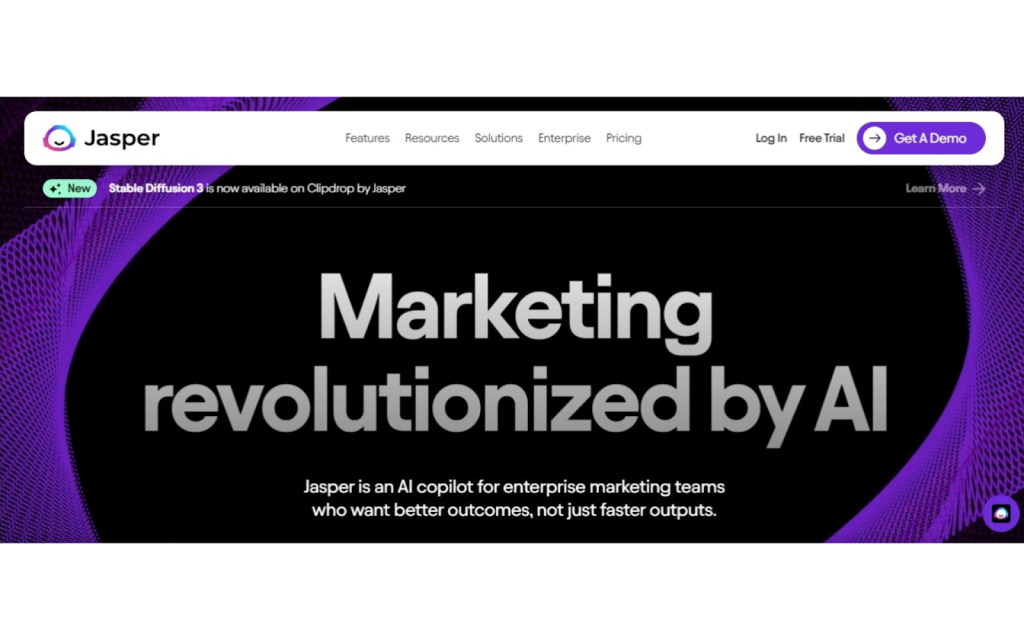
Jasper is rapidly growing as one of the most popular AI-powered voice assistants. It intends to serve the users without the employment of hands and help increase productivity in various task-oriented segments. These are notable improvements in the voice interface and in carrying out tasks by voice commands, enabling the users to perform complex operations and integrate them in a seamless manner.
Key Features:
Voice Commands: Even though this application is relatively small in size, Jasper is capable of performing as a speech recognition tool that enables you to launch several operations. The oprtaions are like make a reminder, set an appointment, search the Internet, and even take dictations. This will allow users to perform commands in a standard and natural way, creating a reasonable basis for the concept development. when manual data entry is insufficient or time-consuming.
Task Automation: The disruption of work, or manual labor and the dialogue between Jasper and various applications and services cause the decoupling of productivity. Whether it’s messaging, Google Calendar or Intelligent house service, Jasper is a utility assistant who can accomplish tasks with regularity and precision to ease lives.
Personalization: Jasper adapts to the user’s activity tendencies and preferences as days go by, they get recommendations based on the user’s preferences and can also provide tips based on what one needs. It enhances the user experience and increases work efficiency alongside, allowing seamless interaction and organization through tailored strategies.
Accessibility: While the Jasper has the ready-to-use commands and convenience of the hands-free feature, the smart assistant is targeted at those with mobility issues or disability. These populations can use the digital interfaces and accomplish basic activities more effectively and independently. The simple convenient voice commands and the AI assistance are other makes by Jasper. Jasper brings them to a level to ensure members of the digital community use technologies easily and effectively.
Integration: It is not a hardship for Jasper to integrate seamlessly with a number of different mobile platforms and services whereby everybody can utilize the latter’s features across numerous devices and applications. Whether information pertains to calendar events, databases, or when interacting with a third-party API, Jasper makes it easy to integrate due to its streamlined and efficient approach to boosting work performance.
Siri:

One of the best AI Tool is Siri is your opportunity to have a new source of ideas and control your devices according to your desire to get a response. It is at your disposal as your assistant and is ready and willing to remind, message, call, and do anything else for you and on your behalf – depending on what you need to be told or want to know. Siri, which employs artificial intelligence as part of its features, understands natural human language and responds to the requested command; it makes each action direct and straightforward.
Key Features:
Voice Commands: These features include speaking to the phone as if speaking to a person, thus talking to Siri, and also acting on the iPhone physically without having to use the fingers.
Personalization: Siri becomes more flexible in its use over time and offers appropriate responses and recommendations to the user.
Task Automation: Let Siri handle some work, such as booking an appointment or setting a reminder, to free you up!
Integration: That way, your Siri will be much more efficient, and you can use it across iPhone, iPad, Mac, Apple Watch, and HomePods and never look for help again.
Contextual Understanding: In other words, Siri AI Tool can talk and has a contextual understanding, which makes the dialogue realistic and engaging.
Accessibility: Siri, like any other Apple product, has a feature called ‘Accessibility,’ which was created to help people with disabilities and give them equal access to information and services.
Continuous Improvement: Siri is far from static; it evolves with time, offering new features and functions that fit your technology-savvy lifestyle.


